Ikeja Electric calls for an upgrade of meters by linking NIN to prepaid meter
 If you are using a prepaid meter by Ikeja Electric, then this is important news for you.
If you are using a prepaid meter by Ikeja Electric, then this is important news for you.
Ikeja Electric Distribution Company (IE) issued a statement that customers must link their National Identification Number (NIN) to their prepaid meters by November 1 in order to receive energy tokens.
The statement, which was issued via the company’s verified X handle as far back as October 19, 2023, reads:
Dear Esteemed Customer,
Effective November 1, 2023, only customers who have linked their NIN will receive two sets of 20-digit tokens required to load energy tokens.
Kindly link your NIN to your meter today by visiting //t.co/hY5yju9P8V.#IECares
— Ikeja Electric (@IkejaElectric) October 19, 2023
Failure to complete this process could result in an inability to purchase and load electricity tokens and an interruption in the power supply.
The directive has got customers panicking, but we have a breakdown of how to achieve this.
How to link your NIN to your prepaid meter (Step 1)
For this process, you need to get your National Identification Number (NIN) and meter number ready.
Here are the steps:
- Visit //smartkyc.ikejaelectric.com/nin
- Click on the “Link your NIN and Meter” button.
- Get your phone number, NIN, and email address.
- Confirm the accuracy of your NIN details and proceed to the next step if they are correct.
- Input your meter number and the verification code sent to your email or phone number, then click “submit.”
Note: Each meter can be linked to only one NIN, except for landlords with multiple meters who can use their NIN repeatedly.
STS prepaid meter upgrade process (Step 2)
Here are the steps:
- Purchase new electricity tokens to be loaded on your meter online or from your vendor
- Go to the Ikeja Electric website which will load a page for you to input your meter (prepaid) number
- Enter your meter number and this will generate two sets of 20-digit Key Change Tokens (KCT)
- Input the first set of 20-digit token (KCT 1), which will reset the old settings.
- Input the second set of 20-digit token (KCT 2), which will then upgrade your meter to the new STS platform.
- Load the purchased 20-digit electricity token into the meter and press ‘enter. You will see the exact units you purchased on your meter.
- This completes the meter upgrade, and your meter is ready for usage.
Note: Only customers who have validated their NIN will receive the two sets of 20-digit tokens (KCT 1 & 2) at the point of vending.
Watch the video below for more clarity.
@bracketreviews How To Link Your NIN To Ikeja Electric Prepaid Metre #nin #ikejaelectric #fyp #fypシ ♬ original sound – bracketreviews







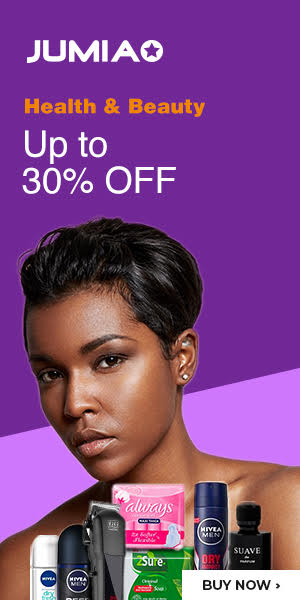










Leave a Reply