
Twitter has a new rival in town called ‘Threads’ and we are here for it.
According to Mark Zuckerberg, ten million users signed up for Meta’s newly-launched Threads app in its first seven hours after its launch on Wednesday, July 5.
He pitched the app as a “friendly” rival to Twitter, which was bought by Elon Musk in October.
Its launch comes on the heels of Elon Musk announcing limits on how many tweets you can read on Twitter per day.
It is currently creating a buss on social media, especially with the ease of usage, and user-friendly interface.
Want to join the Threads train; here are a few things to know about the newest App in town.
1. ‘Threads’ is a platform that allows you to post short text, links, photos, and videos with a 500-character limit similar to Twitter.
2. It is linked to your Instagram account so you can easily share a ‘Threads’ post to your IG feed or story or any other platform you choose.
3. You must have an Instagram account to join ‘Threads’ as it requires you to use your Instagram handle to sign in. You also keep your username, followers, and verification status.
4. You can easily follow the same accounts you follow on IG and port your followers rather than starting from scratch.
5. You can also select who can view your post or ‘thread’ either just your followers or everybody.
6. You can switch to your Instagram account from the top right corner of your ‘Threads’ profile.
7. To delete your Threads account, you have to delete your Instagram account. However, you can temporarily deactivate your account.
8. You can hide specific or offensive words you don’t like on Threads. Go to ‘Settings’, then click ‘Hidden Words’. You will see the option for ‘Offensive Words and Phrases’.
9. There is no DM feature yet on the Threads app.
10. It is available to download from Apple Store and Google play store.





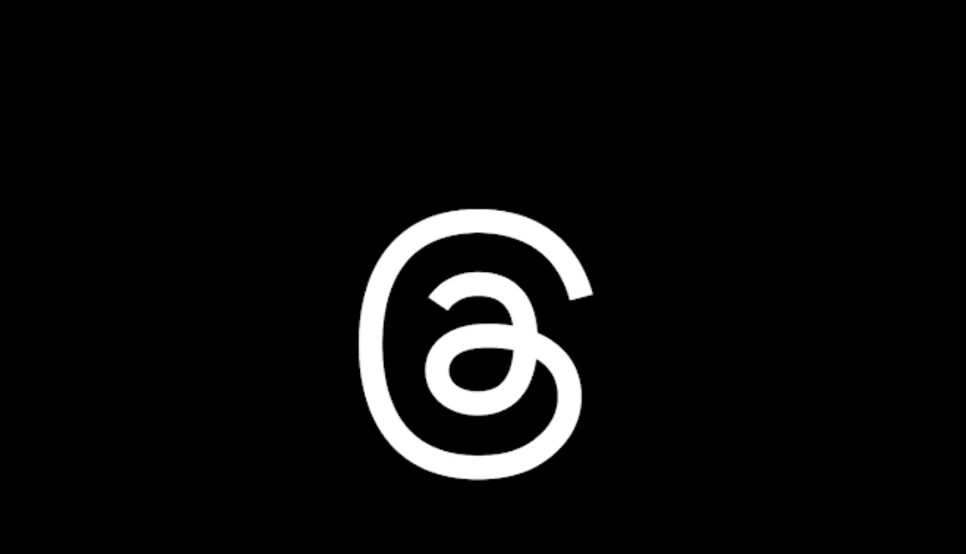

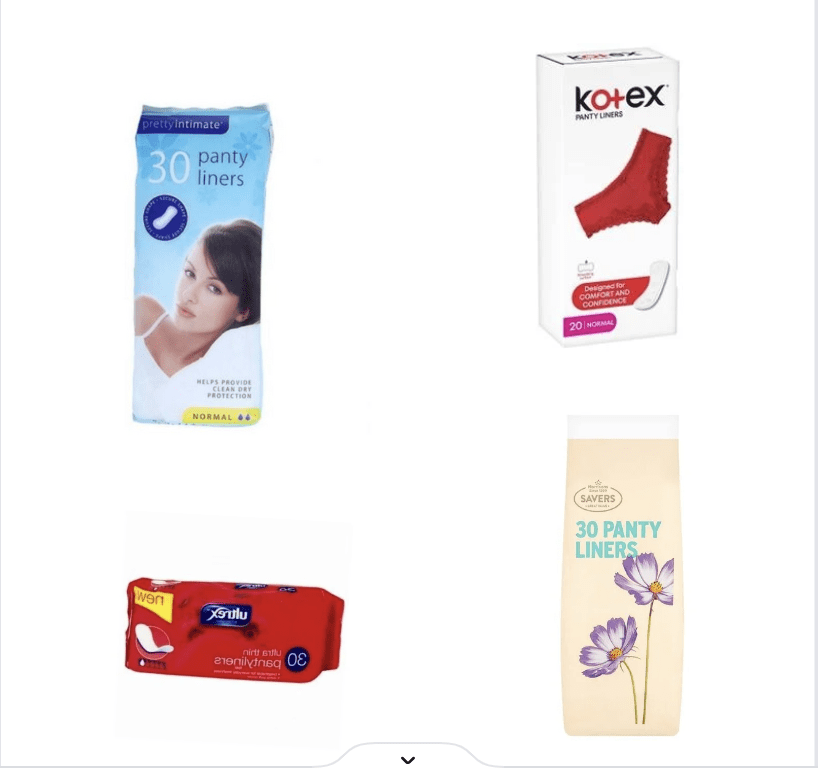






Leave a Reply